Substack Now Has a Semi-Hidden ‘Film & TV’ Category
How to find it and other Missing Category Tabs
A couple of weeks ago, I read an article by Tim Goodman that articulated something I’ve thought of as well when I launched my newsletter: “Why isn’t there a separate category on this platform for Substacks focused on “Film & Television”? Why should our work be located in the vaguely defined and broad category of “Culture”?
Categories help writers, especially unestablished ones, with getting discovered. And without “Film and TV” or something similar, it’s tough for potential new readers on the platform to even know we exist.1 I had one issue though: I knew that Substack had, in fact, introduced a “Movies & TV” category not too long ago.

It apparently wasn’t accessible to everybody yet but there was evidence that it clearly did exist and was being gradually rolled out. Well, a few days ago, it finally popped up on my interface, only to vanish shortly thereafter.
In this post then, I want to talk about this new yet elusive category, how you can still find it (and others) even if the link itself doesn’t appear for you on the Substack home page, and what it could mean for us Film and Television writers going forward.2
Table of ContentsThe Original Categories
It’s important to understand that there are actually several different types of ‘cate-gories’ available on the Substack platform, and they can be accessed from different parts of the site. And at the moment, the way Substack is implementing them can be quite confusing. Before we can even talk about the Movies and TV category then , we need to clarify how the platform’s approach to the Categories changed over time.
The original ‘categories’ were known specifically as ‘leaderboard categories’ as they were closely tied to Substack listings of the most successful or popular Newsletters. These leaderboards were, according to the official page, “designed so that publishers can find new subscribers and subscribers can find great publishers.”
When creating a Substack, prospective writers were - and still are - prompted to select two leaderboard categories in which they want their publication to appear. In fact, it’s still possible to change your categories from the Publication Settings page (accessible from your dashboard). The Basics Section right at the very top shows your publications category options. What about the reader?
Well, I don’t recall how it used to work, since the Substack interface has changed considerably over the last 3 years, but nowadays, you either have to manually enter substack.com/browse in the address field or log-in to your account, click on your icon and select the “Explore” option, which then takes you to the “Browse” page.
Having done this, the first two Categories you can click on are “For You” and “Staff Picks,” which are recommendation categories that display recommended posts on the left side of the screen and a list of Featured Substacks in a column on the right side.
The others - which correspond to the categories writers are allowed to pick in settings - all follow a similar layout but display the Leaderboard Substacks in a column on the right instead of Featured ones.
Notes and New Categories
I’m only speculating here, but I do believe that the people behind Substack realized over time that the original Leaderboard Discovery system wasn’t really working all that well and didn’t offer us writers a lot of visibility. This, I think, was one of the factors that led to the introduction of Notes in April 2023.
Later in September, Substack revamped its front page to make Notes more prominent and essentially a part of the homepage itself. I’m not sure if the change was exclusive to the Substack app at the time, but the website version of the front page must’ve followed suit shortly thereafter if it wasn’t changed at the same time.
Building on this, Substack at some point afterwards added Categories to the homepage, making them selectable tabs at the top. Thus, the contemporary Substack interface does give one access to Categories without the ‘explore’ or ‘browse’ features, essentially incorporating them into the new Notes-centric ecosystem.
What’s interesting is that these Homepage Category Tabs consist of both the pre-existing Leaderboard Categories (the ones writers can pick) and new Notes-exclusive Categories. I can’t say how many new Category Tabs were introduced back when these were first incorporated into the Home page, but apparently Substack began to selectively roll out about 100-150 new Category tabs back in the middle of September, as revealed by Ben Cohen of Substack Growth.
You can see a report on this by Kristina God in her video here from 8:32:
Click on any of the Leaderboard Category Tabs like ‘Culture,’ ‘Technology’ or ‘Busi-ness’ and you will be taken to a new sub-page that includes a feed of Notes related to the category (as opposed to posts accessible from the explore tab) on the left side and a Leaderboard column on the right side featuring key leading publications.
But click on any of the new Category Tabs like “Comic Conventions” or “Archae-ology” and you’ll be taken to a sub-page that includes a feed of Notes and a Reading Queue of Posts related to the topic, with no Leaderboard whatsoever. Everything here seems to appear courtesy of the Substack Notes algorithm and thus far there is no option to actually choose to have your publication or its posts show up in it.
The “Movies & TV” Tab
Per Cohen, Substack is working to give writers the option to choose these Category Tabs but at the moment they seem to be showing up randomly in your homepage interface. This is likely why I’ve noticed some fellow Film and TV writers posting in Notes about a “Movies & TV” Category Tab several weeks ago.
It has appeared for some but not for others. I myself did not get access to the tab until a few days ago, when it popped up alongside some new Tabs like “Horror” and “Gaming.” I clicked on “Movies and TV” and while the result thus far has not been too different from my standard algorithm-influenced homepage feed, it has indeed allowed me to discover some new writers and publications.
What I really liked about it and the other new tabs is that they were clearly more specific, more niche, more zeroed-in on particular subjects than the broader Leaderboard Categories. They essentially allow for micro-targeting and, if employed properly, can indeed introduce a lot of new readers to our writing and vice versa.
Unfortunately, just as I was looking forward to checking out more new tabs the other day, they all vanished, again limiting me to the leaderboard categories only.
This, however, led me to look for a workaround, and I’ve realized it’s possible to still access these new Categories even if the tabs are gone (or haven’t shown up in your interface to begin with) as long as you have the web address for it. So, if you’ve been meaning to check out the “Movies & TV” Category and haven’t had the opportunity, or if it was similarly removed from your interface, please click on or enter the following address in your address bar: https://substack.com/home/category/76782
You can access other new and/or hidden category tabs in the same way. All you have to do is enter the number of the category you want in the address bar at the end of [substack.com/home/category] in order to access it. Here’s a couple of others I know:
/76822-Horror
/76853-Architecture
I recommend experimenting with numbers to find other Hidden Tabs like this or to bookmark the numbers of the New Categories you can access right now, as it’s entirely possible the tabs will vanish from your interface in the near future.
What Does All this Mean?
First of all, Substack is clearly working on creating new categories and helping readers and writers alike with discovery. However, these categories are still in the formative stages and the company is testing to see what’s working and what isn’t.
Second, it’s safe to say that Substack is slowly but surely phasing out the Leaderboards and the Browse/Explore options. The latter options are already virtually invisible on the homepage and the Leaderboard Categories have Homepage Notes versions, making the classic versions largely redundant. Perhaps the leaderboards will be retained and maybe even added to the new Notes-exclusive tabs, but I doubt it, as they currently don’t quite mesh with the ‘Reading Queue’ approach to the interface.
I sincerely hope the “Movies & TV” category will not only stick around but become a selectable option in the Publication Dashboard Settings menu. Alongside the retirement of the ‘Leaderboard’ approach and the introduction of the other tab categories, this can greatly help Film and TV writers with exposure, while improving navigation of the platform for readers.
All in all, my fellow film/TV writers, it seems we are getting closer to no longer being confined to the “Culture” category. I'm quite happy as I’ve been lobbying for it for a long time. So, make some noise and let the folks running the platform know we need “Movies & TV” to become a regular option!
But what about you?Have you been able to access the new “Movies & TV” Category?
Have they helped you at all with discovery? Are there other new Category Tabs that you’ve discovered or are excited about? Please,
It was this issue that led me to make a directory of newsletters dedicated to Film & TV criticism, and related pop culture, as I’d realized there were at least 100 different publications on the topic already. The number has steadily grown since I first published it, though unfortunately I can’t update it right now due to some unforeseen technical problems. You can read it here:
Please note that I’m writing primarily about the computer web browser experience of Substack, and so my findings may not always apply to the Mobile Phone or App versions of the platform.





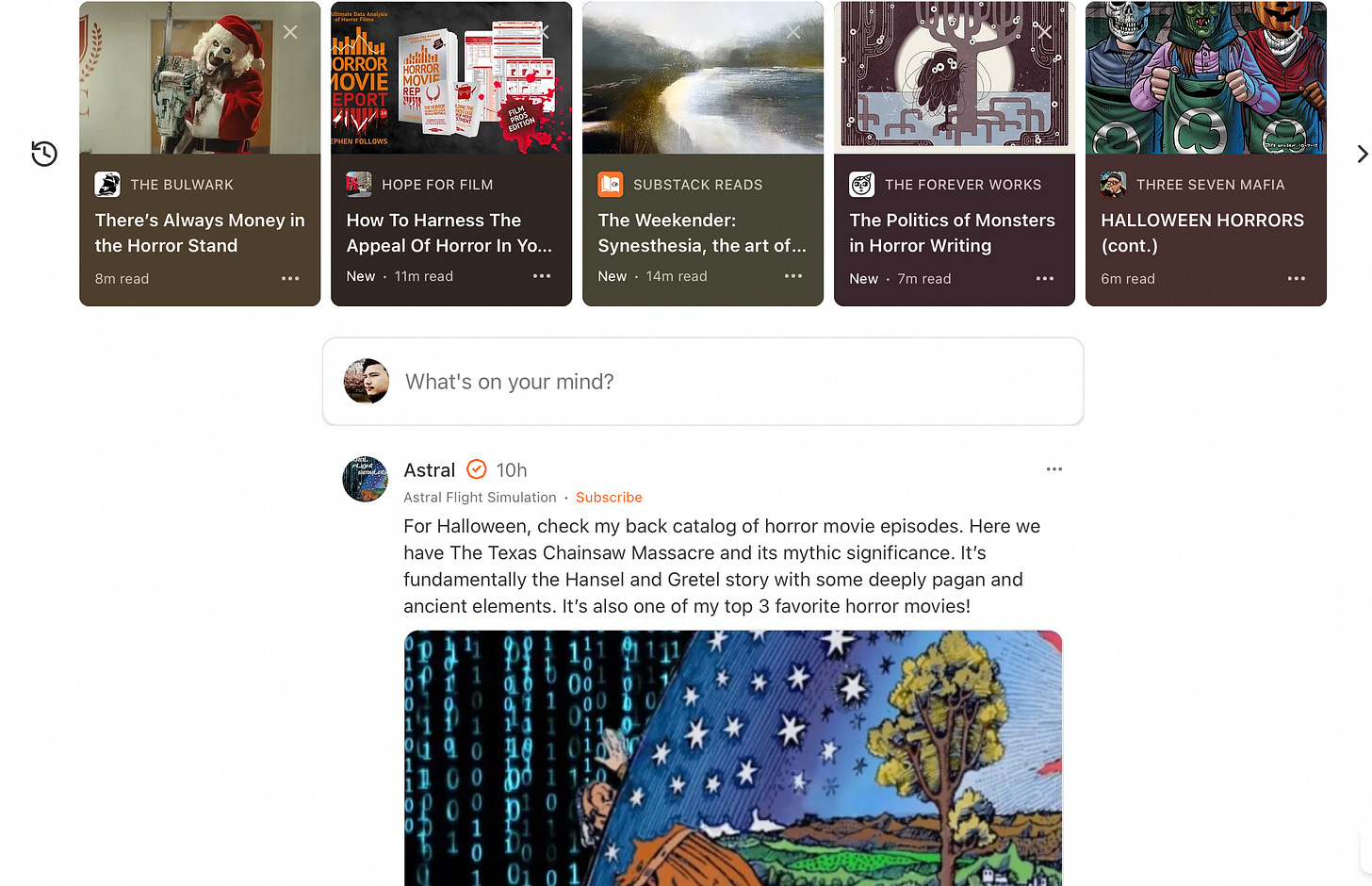

Thank you for this. It's so wild to me that Art, Literature, Music, even Comics have their own tab, but the two most popular mediums of entertainment aren't on the list. Long overdue!
Finally! There's a place for us, somewhere a place for us.. 🎵 Still unable to add UPV to the category, though.